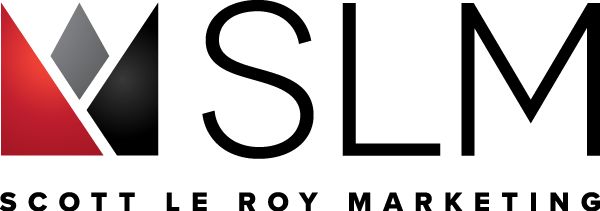Scott Le Roy Marketing (SLM) is here to set up your KW Technology tools for you!
Just complete this form, and we’ll set up your email, website, database, etc.
Note: Setups are processed in the order received by a real, live person in 1-2 business days. (We shoot for just 1 if at all possible!)
After that, you should receive your “MyKW Setup Complete” email from Support@ScottLeRoyMarketing.com containing all of your login information and links.
See this video to learn how to properly complete the questionnaire and answer any questions you may have:
Still have questions? Visit the Questionnaire FAQ for even more answers!