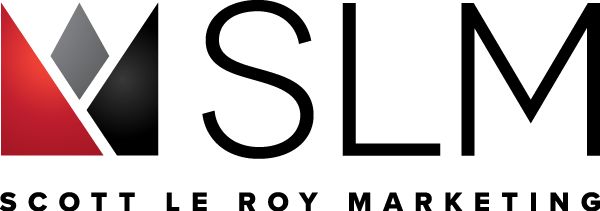4 Ways to Successfully Rebrand Your Social Media
By Shelby Ballou

Building your brand with social media is difficult. You have to decide which platforms to use, and then you have to develop successful campaigns that will promote your brand. But what if, after the time and effort you’ve put into establishing a brand from the ground up, you find out the brand’s name is going to change? You’ll have to start from scratch again, and that’s no easy feat.
Here are four ways to complete a successful social media rebranding.
1. Change your Facebook name and username.
When rebranding your Facebook, you have to change both the name of your page and your username. The Facebook page name allows 73 characters. But what happens if your new brand name is already being used? You might have to play around with dashes, spelling, and word arrangement. As far as your Facebook username, you only have 50 characters to work with. Make sure the name of your page and your username are extremely similar, if not exactly the same. This will make your new brand name easy to remember.
2. Change your Facebook location page name & username.
Once you’ve rebranded your main page, you need to do the same thing to your location pages. You can’t use the same exact name for your location pages, but you can use geotargeting to your advantage. If your business is located in Chicago, use your brand name + Chicago. This would make your URL for that specific location facebook.com/BrandNameChicago.
In addition, all your logos must be swapped out individually. Unfortunately, changing your main Facebook page logo won’t automatically change the logo on your location pages.
After you’ve updated all of these things, go back the next day to make sure everything is in working order. While you’re at it, make sure your bio, contact information, and all other information on your Facebook pages reflects the new brand name and logo.
3. Change your Twitter handle.
The biggest hurdle you’ll face with Twitter is username availability. Quite often, you’ll find your new brand new is unavailable. Be prepared with a few variations. Try to keep your handle as similar as you can to your presence on other social platforms, like Facebook and Instagram. If you’re located in a certain area, it might be a good idea to combine your brand name and location. For example, your username would be @BrandNameChicago. If you’re located all over the country or the world, you could do @BrandNameUSA or @BrandNameGlobal.
4. Tackle LinkedIn.
When it comes to rebranding, LinkedIn is extremely tricky. Even if you’re a company page admin, you can only make minor changes. This is because company pages affect the profiles of current and former employees. This makes sense, but it’s deeply frustrating. Your only option, at this point, is the create a whole new company page.
Another problem you might encounter is that your new LinkedIn company page has already been created by an anonymous individual. When you rebrand, tell all your employees to leave social media to the digital marketing team. If a random employee creates a LinkedIn company page and you don’t know who it is, your only viable option is to create yet another new company page with an alternative name. This will have a negative effect on your rebranding efforts.