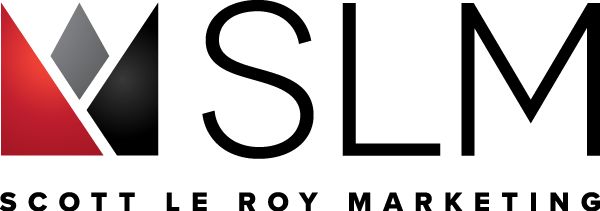When completing some of the support forms on our site, you may be asked for login information for a Google account (whether it is your @kw.com email or another Gmail account). We ask for this because certain services including Google Analytics, Google Webmaster Tools, KW Calendar through Gmail, Forwarding KW Email, and the Landing Page forms (Testimonials, Seller Evaluation, and Open House Sign In) require us to set that feature up within your Google account. Rest assured that our record since our inception 2012 is spotless, and we will never provide your login information to any unauthorized parties.
If you don’t know the password to your @kw.com email, follow these instructions to set a new one:
- Log in to mykw.kw.com
- In the top black menu hover over “Technology”
- Click “KW Email”
- On the right click “Manage Your KW Email”
- Scroll to the third section and set a new password
- Click “Save”