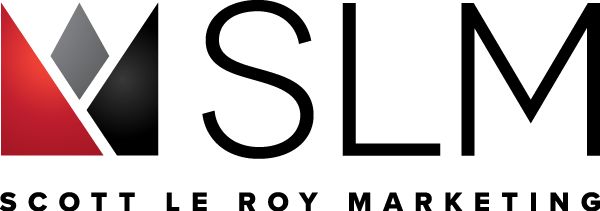Email Marketing: 7 Dos, 7 Don’ts
By Shelby Ballou
When you send a marketing email, you want it to arrive in the customer’s inbox, be seen, and inspire some sort of action — whether it’s a visit to your website, a document download, or a product purchase. Here are seven “dos” and seven “don’ts” to help optimize your email marketing campaign for maximum effectiveness.
Don’t:
…use Adobe Flash or embedded video. They do not work properly in emails.
…use animated GIFs. Most of the time, only the first frame of the GIF will appear.
…use top banners. These are often flagged as spam by Gmail.
…use HTML bullet points. Plain text dashes or asterisks are a safer bet.
…use PNG images. Instead, use JPEG files.
…use large images. Your email load time will suffer.
…use large blocks of text. Readers skim emails. Emails with dense text are more likely to be trashed.
Do:
…use white space to break up content and emphasize key messages.
…use A/B splits to test changes to the email layout or subject line.
…use a responsive template. This helps the email remain attractive on mobile devices.
…design with tables. Many email programs can’t read the latest design code, so tables is your best bet.
…stick to single-column designs in order to optimize appearance across desktop and mobile.
… keep email widths under 650 pixels. Larger emails require side-to-side scrolling and are less likely to be read.
…add social media buttons to encourage social sharing.
[Original post here.]