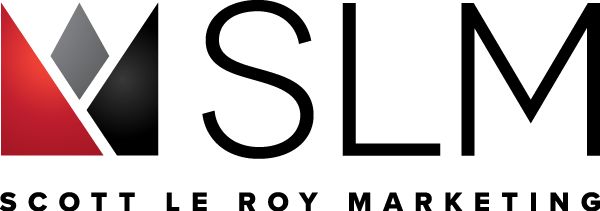Causes of the “Privacy Error” when viewing your KW Website powered by Placester, and how to fix it
Sometime after May 15, 2018 Placester, the provider of the new KW Websites, made a change in their system where adding “www.” to the beginning of your “.kw.com” Placester website address will cause the browser to display a “Privacy Error” page, as if your site were unsecure and potentially harmful to visitors.
This is caused adding the extra “www.” to the beginning of your website address. e.g. www.scottleroymarketing.kw.com will display the error, but scottleroymarketing.kw.com will not.
Any and all materials from SLM will NOT include the “www.” in your site addresses because even before the change made by Placester, adding the “www.” was still the incorrect way to type or display your website address.
If you have shared the website address including the “www.” in your email signature, social media, etc. you will need to go to those places and edit the site address to remove that “www.” section.
If you have printed any marketing materials, including business cards, which include the “www.” section, unfortunately there is no workaround to make this work after the fact. Your marketing materials will need to be reprinted.
Scott Le Roy Marketing, LLC is not responsible for any issues arising from displaying the incorrect address on any marketing materials.
For more information, contact us at Support@ScottLeRoyMarketing.com