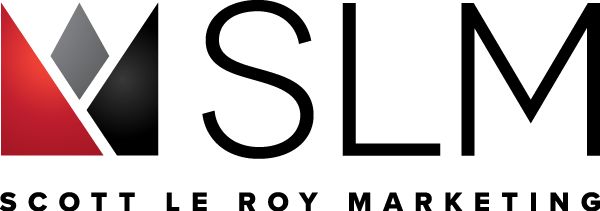Placester Website Activation Instructions
In order to activate your new KW website powered by Placester, please ask your MCA to add your MLS ID to the KW Whitepages.
YOU DO NOT HAVE THE ABILITY TO ADD THE MLS ID TO YOUR WHITEPAGES PROFILE YOURSELF, THIS MUST BE DONE BY AN ADMIN IN YOUR OFFICE.
Within 48 hours after they add it, you will receive a notification to your KW email, and a pop up notification when you log in to mykw, that the site is available.
Here are instructions for the admin to follow: https://youtu.be/Y-pQXG3yJqI
If the site is not available after 48 hours, please contact Placester support directly at Support-KW@Placester.com
Once you receive that notification, please let us know immediately at Support@ScottLeRoyMarketing.com!
*Please note in some cases we are authorized by the office to do this for the agent.
If that is the case we will have sent a separate email to you and to your Market Center requesting your MLS ID.
If you have the MLS ID, please email it back to us to expedite this process.
*Also note that we cannot know your KW Website address with 100% certainty until it becomes available on your account after following these instructions.
Have a fantastic day!
-Scott Le Roy Marketing