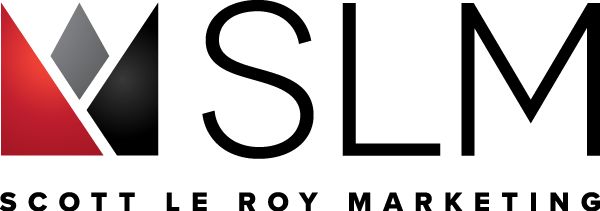Welcome to the Docusign Jumpstart Challenge
Let Scott Le Roy Marketing help you jumpstart your knowledge of Docusign with this 14 day Challenge!
NOTE: Any and all of the items in any of our Challenges are completely, totally, 100% optional. If you are unable or unwilling to complete any of the Challenge items, you are welcome to skip it!
Find other Challenges to use technology in your business at ScottLeRoyMarketing.com/Challenge
Day 1
Obtain your Docusign email address and password from your SetupComplete email sent to you from SLM. Ensure that you have completed your Docusign verification to connect Docusign to Command: youtu.be/f2ZZPAudIsM
Day 2
Learn how to create an Opportunity in Command: youtu.be/3elMQJM1aqo
Day 3
Learn how to utilize the Opportunities section of KW Command: youtu.be/ECOY2GoR70c
Day 4
Day 5
Review the Docusign Basics in 20 Minutes video: youtu.be/uYHG46rz_7A
Day 6
Learn how to Apply Pre-Filled Form Templates in 2 Ways:
youtu.be/b38ywpP7kWI
Day 7
Attend the next Docusign 101 class or watch a recorded class: youtu.be/9V5CVwxnQBk
Day 8
Learn how to Set up Two Clients to Sign From One Email:
youtu.be/eHIZmm4F-CI
Day 9
Need to sign a document in Docusign? Here’s how:
youtu.be/RHqh1LNpGGY
Day 10
Learn how to delete a document from your room: youtu.be/DrygM5xTb-I
Day 11
Learn how to archive an opportunity and close out a docusign room: youtu.be/CKst1X2p1Cs
Day 12
Want to store a copy of your opportunity/docusign room? Here’s how to export those: youtu.be/wIYNL4yYPo8
Day 13
Attend the next Docusign 201 class or watch a recorded class: youtu.be/vgO-u_UBxYM
Day 14
Continue your learning experience! Select a 30 Day Challenge or pick another jumpstart topic to complete!
Congratulations!! You have completed Docusign Jumpstart with SLM! We look forward to helping you learn your Keller Cloud Technology and get setup for success!