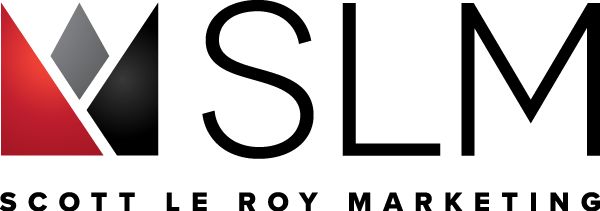Welcome to the SLM-Getting Started Challenge
This challenge is designed to help you with the next steps to get started in your Real Estate Career with Keller Williams.
NOTE: Any and all of the items in any of our 30 Day Challenges are completely, totally, 100% optional. If you are unable or unwilling to complete any of the 30 Day Challenge items, that’s no problem!
Find other Challenges at ScottLeRoyMarketing.com/Challenge
Day 1: Check with your local board on your state’s/local compliance requirements
Day 2: Have your professional headshot taken
Day 3: Create your professional biography
Day 4: Respond to “myKW Setup Complete” email with requested info (highlighted in yellow)
Day 5: Have your personal logo designed (if applicable) by a 3rd party company such as Fiverr or 99designs
Day 6: Create your personal slogan if not already complete. Be sure to update your marketing with the slogan!
Day 7: Create and upload your email signature. SLM Signatures: youtu.be/Trp3LiVnAs0 Command Signatures: youtu.be/A-StLqgLGF4
Day 8: Visit www.google.com/business/ to create your Google business profile
Day 9:Visit www.YouTube.com to create your YouTube channel
Day 10: Learn how to create a Facebook page for REALTORs: goo.gl/1NQ6tU
Day 11: If you don’t already have a custom domain, visit ScottLeRoyMarketing.com/Domain-FAQ
to get one for $.99 for the first year (regular price after that)
Day 12: Visit goo.gl/VUFq7z to have us connect your custom domain to your KW Website
Day 13: Familiarize yourself with mykw.kw.com and bookmark it
Day 14: Familiarize yourself with agent.kw.com and bookmark it
Day 15: Download your personalized KW App and brand it to you: youtu.be/w0cZWH_0ZrU
Day 16: Share your KW APP to share with 5-10 people goo.gl/cSDxJV
Day 17: Request a QR code for your website or KW app to use on business cards/flyers, etc: goo.gl/Q3tjZd
Day 18: Learn how to utilize tags in Command youtu.be/09FA9N-6tWU and reformat your contacts for import
Day 19: Import your database into Command if not already completed: youtu.be/H12NWa0svGk
Day 20: Create a marketing piece to announce your move to KW: youtu.be/qvpssolDZG8
Day 21: Send your marketing piece to all of your contacts: youtu.be/BFbIOsoXt8U
Day 22: Contact your Market Center Leadership to help set your CGI Goals: kwconnect.com/page/cgi
Day 23: Request to subscribe to your Market Center Calendar in Google Calendar: goo.gl/vYaakF
Day 24: Enhance your Realtor.com profile
Day 25: Enhance your Zillow.com profile
Day 26: Order your business cards if your office does not have ‘starter packages’ at any 3rd party provider or AgentStore.com
Day 27: Familiarize yourself with your KW IDX site and bookmark it. For training, visit SLMTraining.com
Day 28: Touch base with your office on a local sign vendor and order your for sale signs if needed
Day 29: Learn how to create opportunities in Command: youtu.be/ECOY2GoR70c
Once you’ve completed this Challenge, check out the Command Challenge or pick your jumpstart topic!