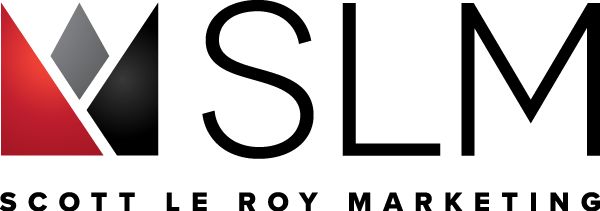We are working on getting your new associates onboarded and one of the things we need is the Invitation Code from your brokerage for Dotloop.
Here is how to find the current code or set a new code:
- Log in to www.Dotloop.com (or click the “Start MyTransaction” link in the mykw eEdge control panel) as an administrator
- In the top right, hover over/click on your initials/picture
- Click “My Account”
- On the left, click “Profiles”
- Click “Admin For [Office Name]”
- Scroll down to the “Other Settings” section
- The invitation code will be the first field. Copy and paste that code into a reply to this email
- If there is no code, set a new one and click “Save” at the bottom of the page
- Then send it to us in a reply to this email