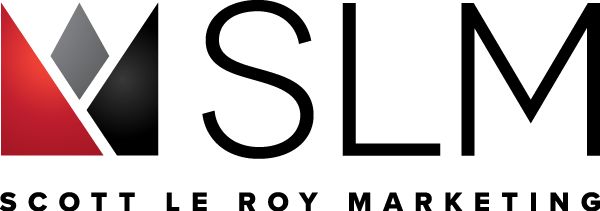SLM Frequently Asked Questions
Looking for answers about our setup process instead? Click here
- NOTE: If your request involves anything within your myKW or Command account, please make sure to include your username and password to expedite your request. We try not to keep login information on hand, to protect the security of your account.
If your answer is not found here, we have hundreds of instructional videos online at SLMTraining.com. You can also search YouTube.com for “Scott Le Roy [the topic your question is about]” (without quotes) then on the search results page, near the top left, click “Filter” and on the right side choose “Sort By – Upload Date” to see the most recent video on the subject.
Scott Le Roy Marketing Services
How long will it take to process my support request?
Support requests are handled in the order in which they are received, and may take up to two (2) full business days to process, beginning with the first business day after the request is received, or after any additional necessary information is received (logins, clarification, etc.).
- E.g. If the last information necessary to complete your support request was received on Friday, the first business day would be Monday (or Tuesday, if Monday is a holiday)
General Answers
- SLM will ALWAYS send a confirmation email when your request has been completed
- If your question is related to our free marketing/support services, visit www.ScottLeRoyMarketing.com/Support to view the full list
- If your question is related to using our Free Marketing Material Templates, check out these videos for step-by-step instructions:
- (Signatures) https://youtu.be/w3rD8q2tBDw
- (Flyers) https://youtu.be/eOt1rkYZjcA
- If your question is related to accessing our live training, please visit www.SLMWebinar.com at the time of the class you are interested in, enter your Market Center number as the password to access the page (Provided by your KW office. If you’re already logged in to our site, you won’t have to enter this), complete the short form, and you’ll be taken to the class. Please note that we give a 5 minute grace period before starting our classes to allow everyone to log in and get settled.
- If you’d like to know when our live classes are scheduled, visit www.ScottLeRoyMarketing.com/Training-Calendar, enter your Market Center number to log in, and click on your time zone to see our training schedule.
- If your question is related to accessing our recorded training classes, visit www.SLMTraining.com for our full class recordings, and www.SLMTips.com for shorter general technology/marketing tips.
- If your question relates to our paid Social Media, Blogging, Database Management, or Search Engine services, visit www.ScottLeRoyMarketing.com/Pricing
- Our email support hours are M-F 9:00 AM to 6:00 PM Eastern.
- Our phone support hours are M-F 10:00 AM to 6:00 PM Eastern.
Why does SLM sometimes ask for login information?
Click here and here for detailed answers.
myKW/KW Technology
- SLM is not in charge of/does not manage/does not maintain/did not create/does not update/does not have access to the backend/code of any of the tools provided by KW International, including KW Command, eEdge, the KW App, Dotloop/ETransactions, DocuSign, KWLS, KW Email, Kelle, KWConnect, Market Center Intranet, Homekeepr, Hurdlr, etc.
- If you are a new KW Associate wanting to set up your Technology Tools, visit www.REAgentSetup.com, log in using your Market Center number, and watch the step-by-step video at the top of the page to learn how to complete our Setup Questionnaire
- If you are having trouble logging in to your mykw account, see https://secure.kw.com/sso/getUser.action to reset your password, if you know your username
- If you do not know your username, KW International support can help to recover it at (512) 306-7191, option 1
- If you do not know your username or password for myKW/KW Email/Dotloop/Homekeepr/etc., refer to your original “Keller Cloud Setup Complete” email from Support@ScottLeRoyMarketing.com
- If you are having trouble logging in to your @kw.com email address, first verify that you are logging in at www.Gmail.com (rather than trying to find it through mykw), and if you are trying to log in on the correct page, see this video to set a new password: https://youtu.be/FVs0-SwDG1cL
- If your listings are not syndicating to Zillow/Trulia/etc, see this video for the common causes/fixes: https://youtu.be/-CoQhUV9_oI
- If you are wanting us to route your custom domain you purchased to your KW Website, please use this form: www.ScottLeRoyMarketing.com/Domain-Forwarding
- If you would like to update your name, email, phone number, picture, website, social media link, etc. listed on your KW profiles, please send an email to Support@ScottLeRoyMarketing.com with new information to update, and your mykw username and password.
Why doesn’t SLM offer screen-sharing functionality?
We often receive questions similar to “Can’t you just use Teamviewer/LogMeIn/etc. to log in and see what’s on my screen?”
SLM doesn’t offer this capability for a few reasons:
- To protect your/your Market Center’s costs
- As small business owners, Real Estate agents know that fixed costs can be a huge income killer. We try to keep our fixed costs down so that we don’t have to charge more for our services
- To protect your security
- There’s always a chance that a support representative could potentially see something on your screen that doesn’t need to be shared, so we eliminate that possibility
- To protect your time
- SLM support services are “Concierge” for a reason. We perform the service for you, so that you don’t have to take the time to use screen sharing to see it done in front of you.
- If you do want to learn how to perform a particular service for yourself, most of the same services we offer are shown step-by-step at www.SLMTraining.com and www.SLMTips.com.
- To protect ourselves
- Because all of the tools provided to KW Associates are online, there is no necessity to use screen sharing in order to provide support. SLM can see what you are seeing by logging into your accounts, rather than sharing your screen.
Other Support Contact Info
| KW International Support: | (512) 306-7191 | Support@KW.com |
| Keller Mortgage Support | (512) 306-7191 | Support@KellerMortgage.com |
| Docusign Support: | (800) 379-9973 | Support-RE@Docusign.com |
| Twilio Support | (855) 910-8712 | Support@Twilio.com |