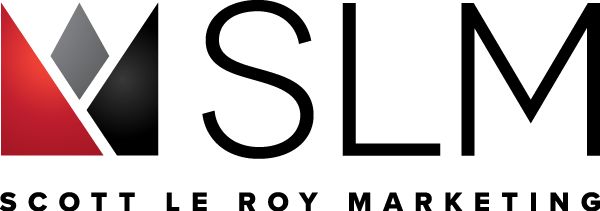Instagram Live just launched a few weeks ago! This is another spectacular tool that you can use to market your business and foster community among your customers.
It’s no secret that live-streaming video has taken off in the marketing realm! This feature allows businesses to portray themselves more personally and candidly.
Instagram Live can be accessed through Instagram Stories. However, instead of videos being posted to users’ feeds to be viewed later, they’re deleted once the live-stream session ends.
Wondering how to get started? Open up the app. Once you’re on the home screen, swipe right and select “Start Live Video.” Your Instagram followers will know you’re live when an indicator will appear under your photo in the Stories bar on the home screen. This new tool creates more engagement since followers must be tuning in when you’re live. There’s also a greater sense of community, especially among small businesses since they’re engaging in real-time.
Here are three ways you can use Instagram Live for your business:
1. Host a Q&A session.
This is your chance to interact with your followers in real-time. During your live session, your followers can ask you questions via live chat. Below your live video, there is be a comment section where the audience can do so as well as leave “likes.” Before your session, you could request questions via Direct Message as well. The main focus here is creating an interactive, engaging atmosphere for your followers.
2. Broadcast a tutorial or demo.
The variety of tutorials or demoes are endless! Are you a make-up artist or fitness instructor? Why not show your audience first-hand how to use that new product or how to properly do a squat? Food bloggers can even demo their latest dish! All you need is a tripod to hold your phone, and you’re ready to broadcast. The unique feature about Instagram Live is that you can broadcast for up to one hour, unlike stories with its duration of up to 10 seconds.
3. Show an insider’s look behind your business.
Customers feel more connected when they can see what’s beyond your curated feed. Show your followers a tour of your office or give them the scoop on an upcoming business event that you’re hosting. Remember, videos used during the live sessions will never save, so you won’t have to think twice about your feed continuing seamlessly.
Next: How to Successfully Utilize Instagram for Your Business